-
Homebrewからtreeをインストール$ brew install tree
-
対象のフォルダに移動してターミナルで
treeと打つ$ tree
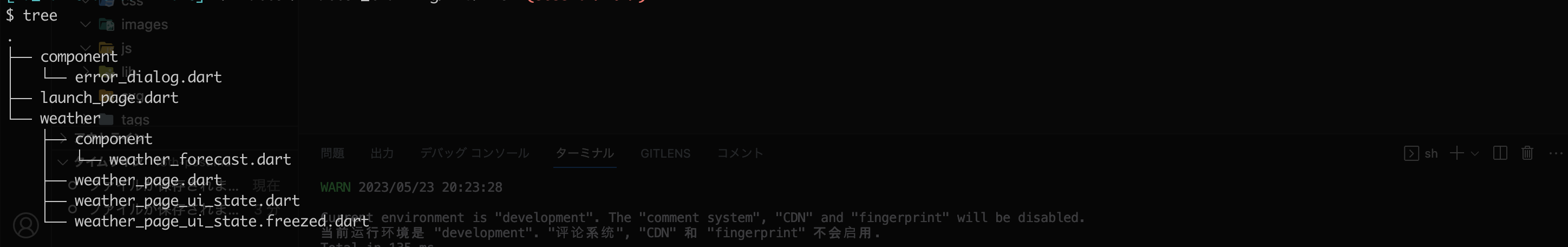
マークダウンで表示するには?
ブロックコード(```)の中に書くことでマークダウンでも正常に表示されます。
|
|
Homebrewからtreeをインストール
$ brew install tree対象のフォルダに移動してターミナルでtreeと打つ
$ tree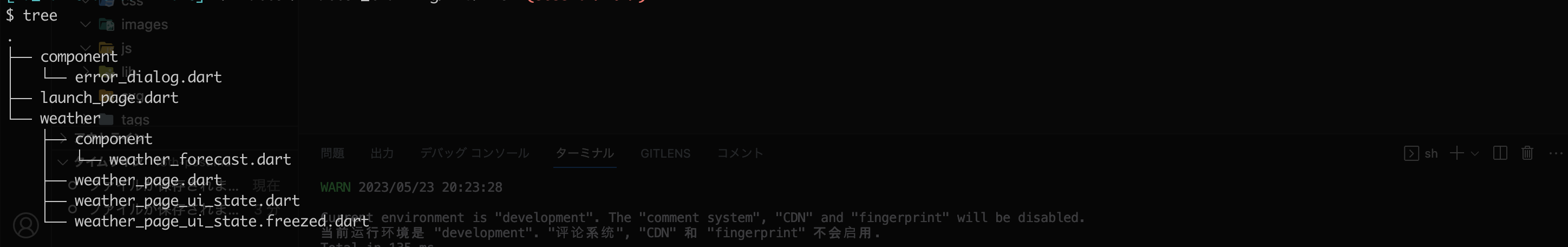
ブロックコード(```)の中に書くことでマークダウンでも正常に表示されます。
|
|